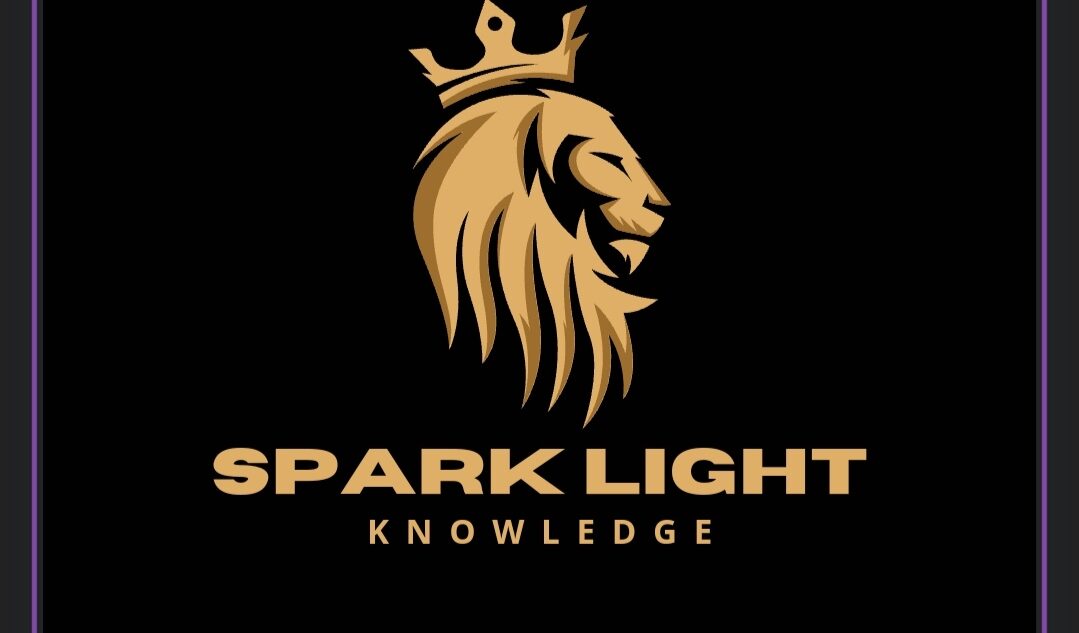The critical components of the Power BI toolkit encompass a variety of features, tools, and services that collectively empower users to connect to data sources, transform data, create interactive visualizations, and share insights across their organization. Here are the essential components of the Power BI toolkit:
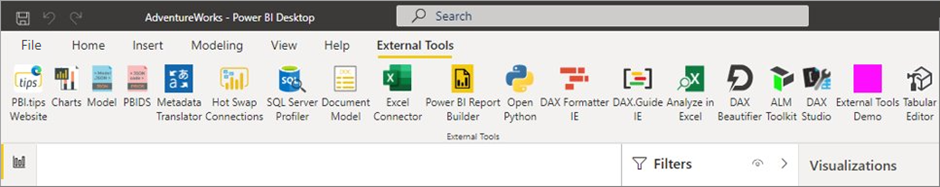
1. Power BI Desktop:
– *Definition*: A desktop application for creating data models, designing reports, and building dashboards.
– *Key Features*:
– *Data Connectivity*: Connect to various data sources (files, databases, online services) to import or query data.
– *Query Editor*: Transform and shape data using Power Query Editor.
– *Data Modeling*: Define relationships, create calculated columns and measures using DAX.
– *Report Authoring*: Design interactive visualizations and reports on a canvas.
– *Advanced Analytics*: Integrate with R and Python for advanced analytics and custom visualizations.
– *Publishing*: Publish reports to Power BI Service or Power BI Report Server.
2. Power BI Service:
– *Definition*: A cloud-based service for publishing, sharing, and collaborating on Power BI reports and dashboards.
– *Key Features*:
– *Dashboard and Report Sharing*: Share reports and dashboards securely within an organization.
– *Data Refresh*: Schedule automatic refreshes of imported data to keep reports up-to-date.
– *Collaboration*: Collaborate with colleagues through sharing, commenting, and discussion features.
– *Subscription and Alerts*: Subscribe to reports and set up data alerts to receive notifications based on defined thresholds.
– *APIs and Embedding*: Use APIs for integrating Power BI content into custom applications and websites.
– *Power BI Mobile*: Access reports and dashboards on mobile devices through dedicated Power BI mobile apps.
3. Power Query:
– *Definition*: A data connectivity and transformation tool integrated into Power BI (and Excel).
– *Key Features*:
– *Data Source Connectivity*: Connect to a wide range of data sources.
– *Data Transformation*: Cleanse, shape, and transform data using an intuitive interface.
– *Query Folding*: Optimize query performance by pushing transformations to the data source.
– *M Language*: Write custom transformations using the M language.
– *Data Profiling*: Analyze and profile data to understand its structure and quality.
4. Power BI Mobile Apps:
– *Definition*: Mobile applications for iOS, Android, and Windows devices for accessing Power BI reports and dashboards on the go.
– *Key Features*:
– *Mobile Optimization*: View reports optimized for mobile screens with responsive design.
– *Interactivity*: Interact with visuals and explore data using touch gestures.
– *Offline Access*: Access cached data and reports offline when connectivity is limited.
– *Alert Notifications*: Receive data alerts and notifications directly on mobile devices.
5. Power BI Embedded:
– *Definition*: A service that allows developers to integrate Power BI reports and dashboards into custom applications.
– *Key Features*:
– *Embedding Capabilities*: Embed interactive Power BI visuals seamlessly into custom applications.
– *White Labeling*: Customize the appearance and branding of embedded Power BI content.
– *Scalability*: Scale embedded analytics solutions to meet varying usage demands.
– *Usage Metrics*: Track usage and monitor performance of embedded analytics solutions.
6. Power BI Premium:
– *Definition*: A licensing option that provides dedicated capacity and enhanced performance for organizations with larger data volumes and higher user concurrency.
– *Key Features*:
– *Dedicated Capacity*: Ensure consistent performance and scalability for Power BI workloads.
– *Advanced Data Protection*: Enhanced data security and compliance features.
– *Large Data Volumes*: Handle larger datasets and support more concurrent users.
– *Paginated Reports*: Create and distribute paginated reports using SQL Server Reporting Services technology.
7. Custom Visuals:
– *Definition*: Extend Power BI’s visualization capabilities with custom visualizations created by the community or developed in-house.
– *Key Features*:
– *Community Gallery*: Access a wide range of custom visuals from the Power BI Visuals Gallery.
– *Developing Custom Visuals*: Develop and integrate proprietary visualizations using Power BI Custom Visuals SDK.
– *Enhanced Visualization*: Expand visualization options beyond standard Power BI visuals to meet specific business needs.
8. Power BI Dataflows:
– *Definition*: A self-service data preparation and ETL (Extract, Transform, Load) tool within Power BI for data integration and transformation.
Key Features
– *Key Features*:
– *Data Integration*: Ingest and integrate data from disparate sources into a centralized data store (Azure Data Lake Storage Gen2).
– *Data Preparation*: Cleanse, transform, and enrich data using Power Query capabilities.
– *Reusable Dataflows*: Create reusable data preparation workflows that can be shared and reused across multiple datasets and reports.
– *Enhanced Data Governance*: Apply data lineage, refresh schedules, and permissions management to ensure data integrity and compliance.
9. AI and Machine Learning Integration:
– *Definition*: Integrate AI (Artificial Intelligence) and machine learning capabilities into Power BI for advanced analytics and predictive insights.
– *Key Features*:
– *Automated ML*: Simplify model building with automated machine learning capabilities (Azure Machine Learning integration).
– *AI Visuals*: Incorporate AI-powered visuals like Key Influencers, Decomposition Tree, and AI insights visuals for deeper analysis.
– *Natural Language Processing*: Use Q&A (Question and Answer) capabilities to query data using natural language and receive interactive visual responses.
10. Governance and Administration:
– *Definition*: Tools and features for managing and governing Power BI deployments within organizations.
– *Key Features*:
– *Usage Metrics and Auditing*: Monitor usage, performance, and adoption metrics of Power BI content.
– *Access Controls*: Implement security and access controls to protect sensitive data and comply with organizational policies.
– *Deployment Pipelines*: Manage and automate the deployment of Power BI content across development, test, and production environments.
– *Compliance and Certification*: Ensure compliance with regulatory requirements and certifications (e.g., GDPR, ISO).
These critical components collectively form the Power BI toolkit, providing organizations with powerful capabilities to connect, transform, analyze, and visualize data for making informed business decisions and driving organizational growth.
Other Courses