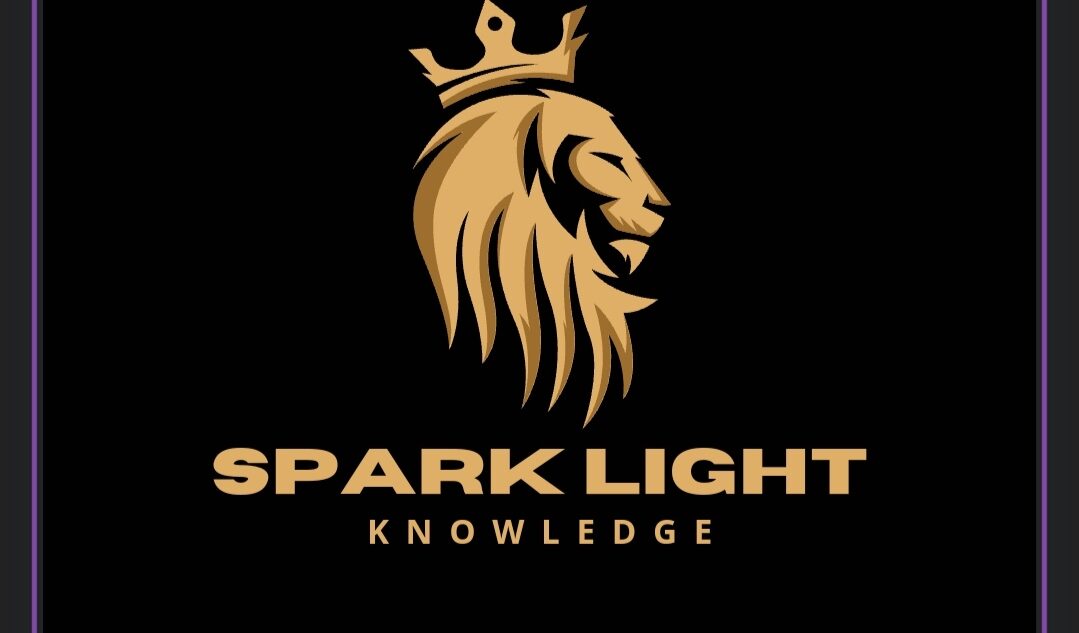The terms “Power BI” and “Business Intelligence (BI)” are related but refer to different concepts within the realm of data analysis and decision-making support. Here are the key differences between Power BI and Business Intelligence:
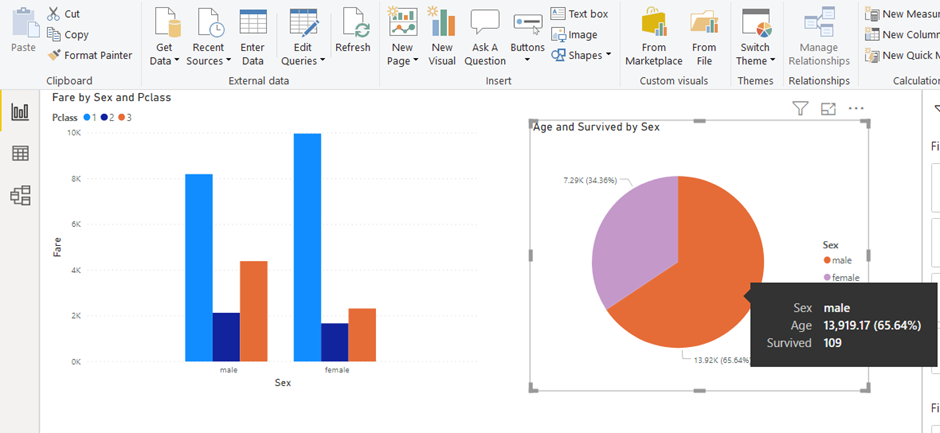
Power BI:
1. *Definition*:
– *Power BI* is a suite of business analytics tools developed by Microsoft that allows users to connect to various data sources, visualize and explore data, and share insights across their organization.
– It includes Power BI Desktop (for data modeling and report creation), Power BI Service (for sharing and collaboration), and Power BI Mobile (for accessing reports on mobile devices).
2. *Features*:
– *Data Visualization*: Power BI enables users to create interactive visualizations such as charts, graphs, maps, and tables to analyze data.
– *Data Connectivity*: Users can connect to a wide range of data sources (databases, files, cloud services) to import or query data for analysis.
– *Data Modeling*: Power BI allows users to create data models, define relationships between tables, and add calculated columns and measures using DAX (Data Analysis Expressions).
– *Sharing and Collaboration*: Reports and dashboards created in Power BI can be shared with colleagues or stakeholders, allowing for collaborative data analysis.
3. *User Base*:
– Power BI is primarily used by business analysts, data analysts, and other professionals who need to analyze and visualize data to make informed business decisions.
– It caters to both technical users (for data modeling and advanced analytics) and non-technical users (for creating and interacting with visualizations).
Business Intelligence
Business Intelligence (BI):
1. *Definition*:
– *Business Intelligence (BI)* refers to the technologies, applications, and practices used to collect, integrate, analyze, and present business information.
– It encompasses a broader concept of using data-driven insights to support decision-making processes within organizations.
2. *Scope*:
– BI includes a wide range of activities such as data warehousing, data mining, online analytical processing (OLAP), dashboards and scorecards, predictive analytics, and more.
– It involves the entire process from data acquisition and transformation to analysis and reporting.
3. *Tools and Platforms*:
– BI encompasses various tools and platforms beyond Power BI, including other BI software such as Tableau, QlikView, SAP BusinessObjects, and IBM Cognos.
– These tools may offer different capabilities and cater to different aspects of BI, such as enterprise reporting, ad-hoc query, data visualization, and predictive analytics.
4. *Strategic Decision-Making*:
– BI focuses on providing strategic insights and actionable intelligence to support business decisions at different levels of an organization.
– It helps businesses gain a competitive advantage, optimize operations, improve efficiency, and drive growth through data-driven decision-making.
Relationship Between Power BI and BI:
– *Power BI as a Tool*: Power BI is a specific tool within the broader field of Business Intelligence. It provides capabilities for data visualization, reporting, and dashboarding that contribute to BI initiatives within organizations.
– *Integration*: Power BI can be integrated into larger BI ecosystems alongside other tools and platforms to enhance data analysis and reporting capabilities.
– *User Adoption*: Power BI’s user-friendly interface and integration with Microsoft products make it a popular choice for BI initiatives, especially for organizations already using Microsoft technologies.
In summary, while Power BI is a powerful tool for data visualization and analysis, Business Intelligence encompasses a broader set of activities and technologies aimed at leveraging data to drive strategic decision-making within organizations.
What are the available Views
In Power BI, “views” generally refer to different perspectives or ways of visualizing data within reports and dashboards. Here are the main types of views available in Power BI:
1. Report View:
– *Definition*: The primary view where users create and interact with visualizations and reports.
– *Purpose*: Allows users to design and arrange visuals (charts, graphs, tables) on a canvas to tell a data-driven story.
– *Features*:
– Drag-and-drop interface for adding visuals from the Visualizations pane.
– Tools for formatting visuals, applying themes, and adjusting layout.
– Ability to create multiple pages (tabs) within a report for organizing different aspects of data analysis.
2. Data View:
– *Definition*: A view within Power BI Desktop where users can see and interact with the underlying data tables and fields.
– *Purpose*: Provides a detailed view of the dataset structure and allows users to perform data modeling tasks.
– *Features*:
– Displays tables and fields imported or connected to Power BI.
– Allows users to define relationships between tables using drag-and-drop functionality.
– Provides options for adding calculated columns, measures, and hierarchies using DAX (Data Analysis Expressions).
3. Model View:
– *Definition*: Used for managing data relationships and building data models within Power BI Desktop.
– *Purpose*: Enables users to create relationships between tables, define calculated columns and measures, and optimize data models for performance.
– *Features*:
– Graphical representation of tables and their relationships.
– Ability to create and edit relationships between tables using drag-and-drop gestures.
– Advanced data modeling capabilities including defining role-playing dimensions, creating calculated tables, and managing hierarchies.
4. Mobile Layout View:
– *Definition*: Allows users to design and customize how reports and dashboards appear on mobile devices (phones and tablets).
– *Purpose*: Ensures that reports are optimized for viewing and interaction on smaller screens.
– *Features*:
– Drag-and-drop interface for placing visuals and adjusting layout specifically for mobile devices.
– Tools for configuring responsive design elements to adapt content based on screen size.
– Preview mode to see how reports will appear on different mobile devices before publishing.
5. Dashboard View:
– *Definition*: A single-page canvas in Power BI Service where users pin visualizations (tiles) from multiple reports and datasets.
– *Purpose*: Provides a consolidated view of key metrics and KPIs from different reports for monitoring purposes.
– *Features*:
– Interactive tiles that display visuals (charts, graphs) from underlying reports.
– Options for arranging tiles and resizing them to create a visually appealing dashboard layout.
– Ability to set data alerts on tiles to receive notifications based on predefined conditions.
6. Q&A (Question and Answer) View:
– *Definition*: Allows users to ask natural language questions about their data and receive interactive visual responses.
– *Purpose*: Enables intuitive exploration and analysis of data without requiring users to create specific visualizations manually.
– *Features*:
– Natural language processing capabilities to interpret and generate visualizations based on user queries.
– Suggestions for refining questions and exploring related insights.
– Integration with Power BI reports and dashboards to drill down into specific data points based on Q&A interactions.
7. Settings and Options Views:
– *Definition*: Views where users configure settings, options, and preferences within Power BI Desktop or Power BI Service.
– *Purpose*: Customize the behavior, appearance, and functionality of Power BI according to user or organizational needs.
– *Features*:
– Configuration options for data connectivity, security settings, report settings, and administrative controls.
– Preferences for language, theme, data refresh schedules, and other user-specific settings.
– Access to help documentation, community forums, and support resources for troubleshooting and learning.
These views in Power BI cater to different aspects of data visualization, modeling, mobile optimization, interactive analysis, and customization, providing users with diverse tools and perspectives to work effectively with their data.
Other courses: