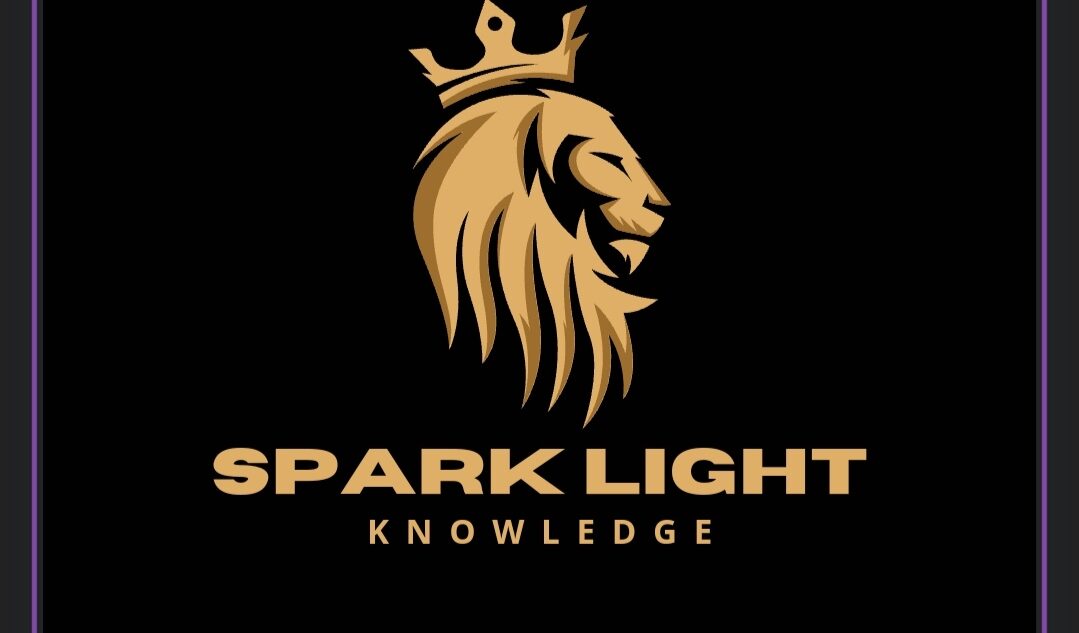. Content packs in Power BI are collections of related documents or resources that bundle together dashboards, reports, datasets, and dataflows. They are designed to make it easier for users to share and deploy a set of Power BI assets with others in their organization or to access data from external services. Here are the main aspects of content packs in Power BI:
Key Aspects of Content Packs:
1. *Purpose*:
– To simplify the sharing of Power BI resources within an organization.
– To enable users to quickly access and analyze data from third-party services and applications.
Types of Content Packs:
1. *Organizational Content Packs*:
– Created by individuals within an organization.
– Shared with other users or groups within the same organization.
– Typically include dashboards, reports, and datasets that are relevant to specific departments or teams.
2. *Service Content Packs*:
– Created by third-party service providers and made available to Power BI users.
– Enable users to connect to popular services like Salesforce, Google Analytics, Microsoft Dynamics, and others.
– Automatically create a pre-configured dataset, report, and dashboard based on the user’s data in the connected service.
Components of Content Packs:
1. *Dashboards*:
– High-level views with key metrics and KPIs.
– Provide an overview of the most important insights and trends.
2. *Reports*:
– Detailed, multi-page documents with various visualizations and analyses.
– Allow users to explore and drill down into the data.
3. *Datasets*:
– Collections of data that serve as the basis for reports and dashboards.
– Can be refreshed to ensure the data remains up-to-date.
4. *Dataflows* (if included):
– Define ETL (Extract, Transform, Load) processes for data preparation and transformation.
– Centralize data cleansing and transformation logic.
Benefits of Content Packs:
1. *Ease of Use*:
– Provide a straightforward way to share and consume Power BI resources.
– Users can quickly install content packs and start analyzing data without extensive setup.
2. *Consistency*:
– Ensure that all users have access to the same reports, dashboards, and datasets.
– Help maintain consistency in data analysis and reporting across the organization.
3. *Collaboration*:
– Facilitate collaboration by allowing teams to work with shared resources.
– Enable feedback and iterative improvements on shared reports and dashboards.
4. *Quick Access to External Data*:
– Service content packs offer a fast way to connect to and analyze data from external services.
– Pre-built templates and visualizations help users get started quickly.
How to Use Content Packs:
1. *Creating and Sharing Organizational Content Packs*:
– Users can create content packs in the Power BI service by selecting the dashboards, reports, and datasets they want to include.
– Content packs can be shared with specific individuals, groups, or the entire organization.
2. *Installing Service Content Packs*:
– Users can browse and install service content packs from the Power BI service.
– After installing, users typically need to authenticate and configure the connection to their data in the third-party service.
Transition to Apps:
Microsoft has transitioned from using content packs to using *Power BI Apps* for sharing related Power BI resources. Apps provide more advanced features and better management capabilities.
They allow creators to bundle dashboards and reports, update content more seamlessly, and manage access permissions more effectively.
Overall, while content packs have played an important role in Power BI, the move towards Power BI Apps reflects an evolution towards more robust and user-friendly ways to share and collaborate on business intelligence content.
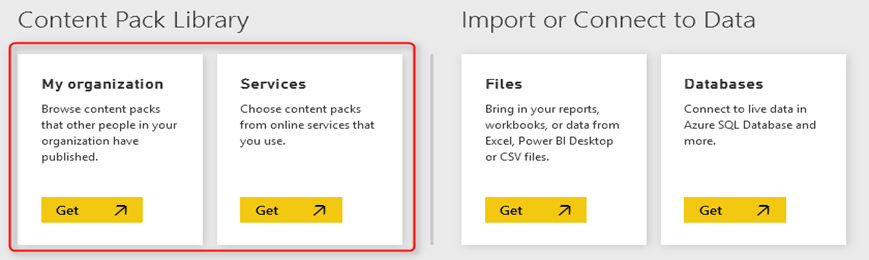
Other Courses: