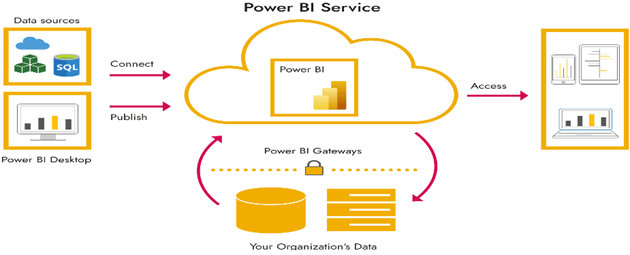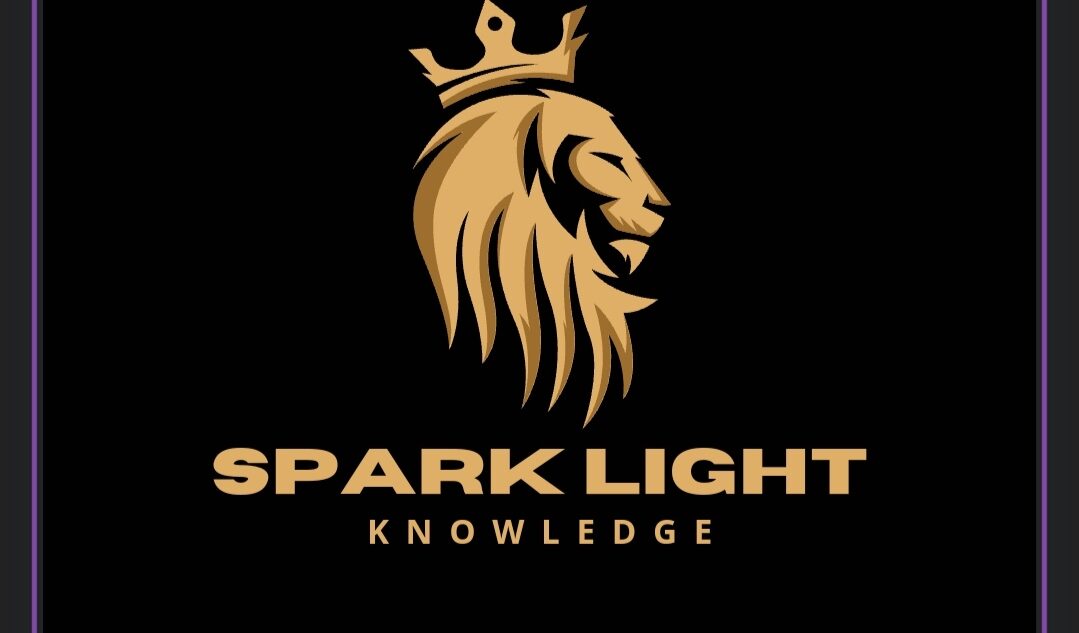Power BI supports several connectivity modes to connect and interact with data sources. These modes cater to different scenarios based on data refresh needs, performance requirements, and data volume. The main connectivity modes in Power BI are:
1. Import Mode:
– Data from the source is imported and stored in the Power BI file or in the Power BI service.
– Provides high performance and fast query response times since the data is loaded into memory.
– Requires scheduled refreshes to keep the data up-to-date, which can be set up to eight times a day in Power BI Pro and more frequently with Power BI Premium.
2. Direct Query Mode:
– Queries are sent directly to the data source each time a report or visualization is interacted with.
– Ensures real-time or near-real-time data access without the need for scheduled refreshes.
– Suitable for large datasets where importing the entire dataset into Power BI is impractical.
– Performance depends on the underlying data source’s capabilities and query performance.
3. Live Connection Mode:
– The model and calculations remain in the Analysis Services engine, while Power BI acts as a visualization layer.
– Similar to Direct Query, but specifically used for connecting to SQL Server Analysis Services (SSAS) Tabular, Azure Analysis Services, and Power BI datasets.
– Real-time data access with no need for data import or scheduled refreshes.
– Offers centralized data modeling and governance, with changes in the underlying model reflecting immediately in Power BI reports.
4. Composite Mode:
– Combines Import and Direct Query modes within a single Power BI model.
– Allows users to import some data tables while querying others directly from the source.
– Provides flexibility to optimize performance and manage data volumes effectively.
– Suitable for scenarios where some data needs to be refreshed in real-time while other data can be refreshed on a scheduled basis.
These connectivity modes offer flexibility in handling various data scenarios, ensuring that Power BI can meet different requirements related to data size, refresh frequency, and performance.