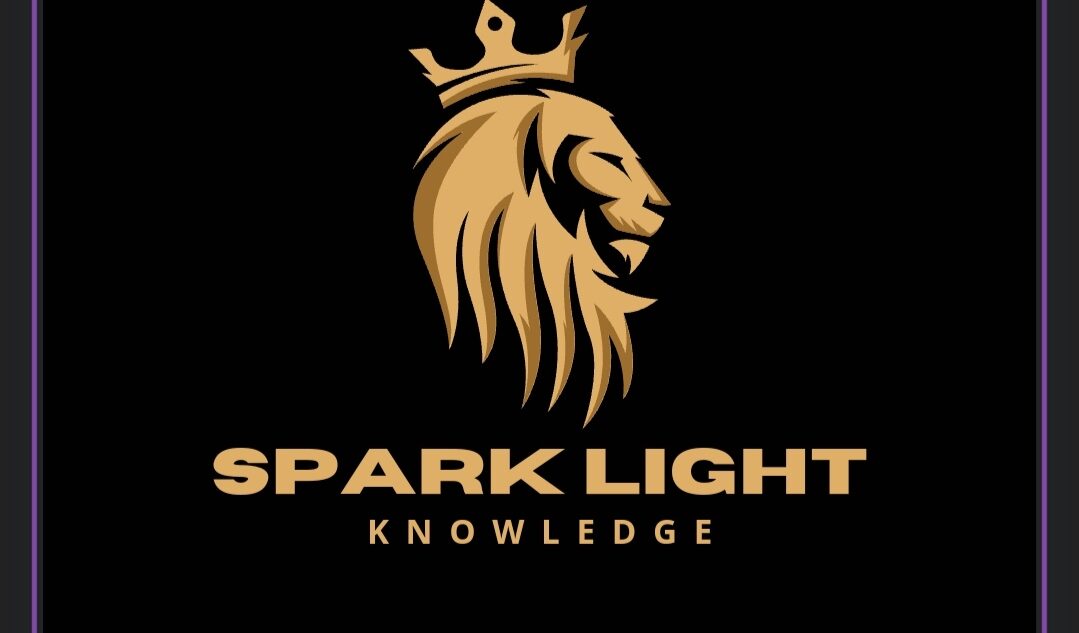Centralized vs. Distributed Computing:
Distributed cloud computing
Centralized Computing relies on a single central system for all operations, leading to easier management but potentially greater risk if the central system fails.
Distributed Computing, in contrast, spreads tasks across multiple systems or nodes, offering more resilience and scalability, but also introducing complexity in terms of coordination and management.
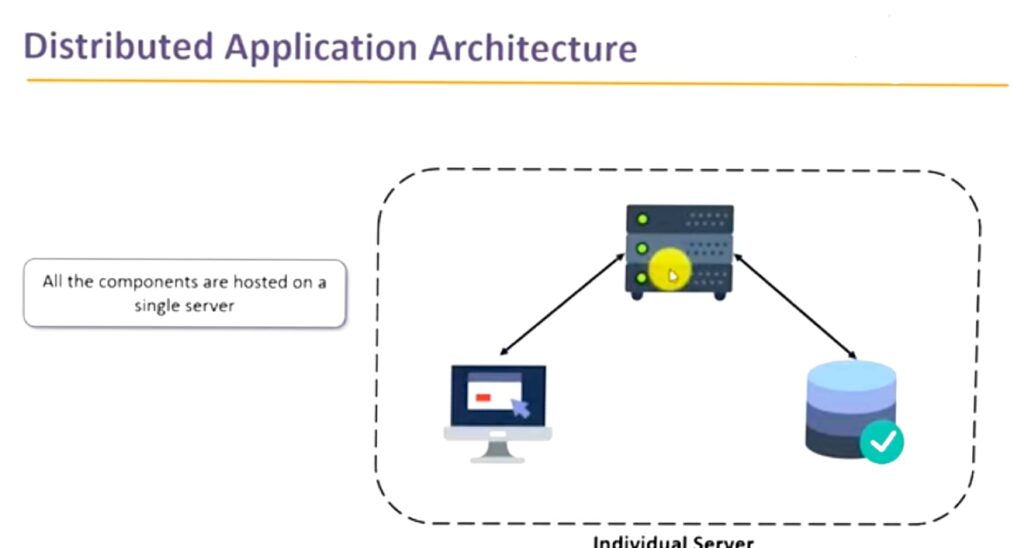
Distributed computing
Distributed Computing Explanation:
Distributed computing refers to a system where processing and data storage is distributed across multiple devices or systems, rather than being handled by a single central device.
In a distributed system, each device or system has its own processing capabilities and may also store and manage its own data.
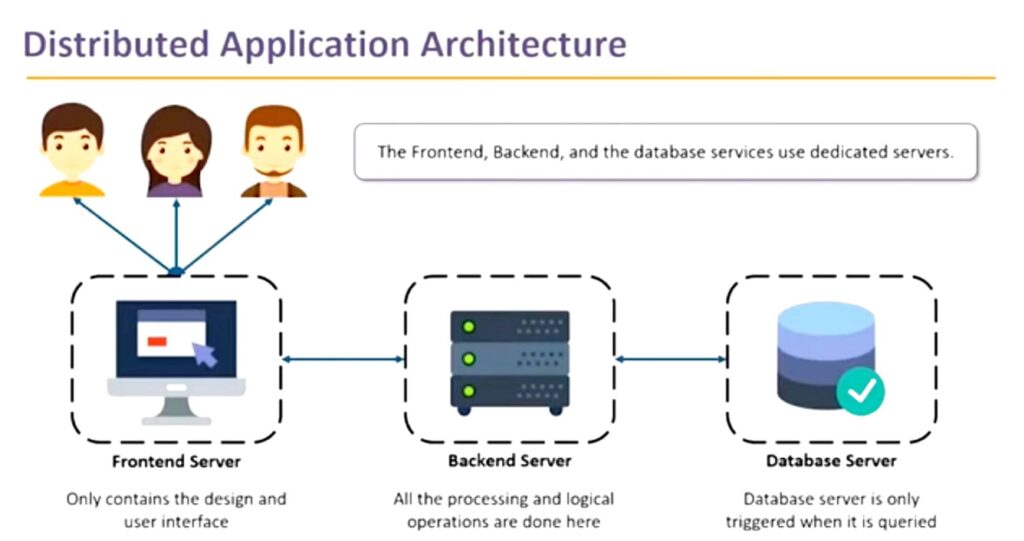
These devices or systems work together to perform tasks and share resources, with no single device serving as the central hub.
In this model, a large task is divided into smaller tasks that are processed simultaneously on different computers or devices, which communicate with each other over a network.
Examples:
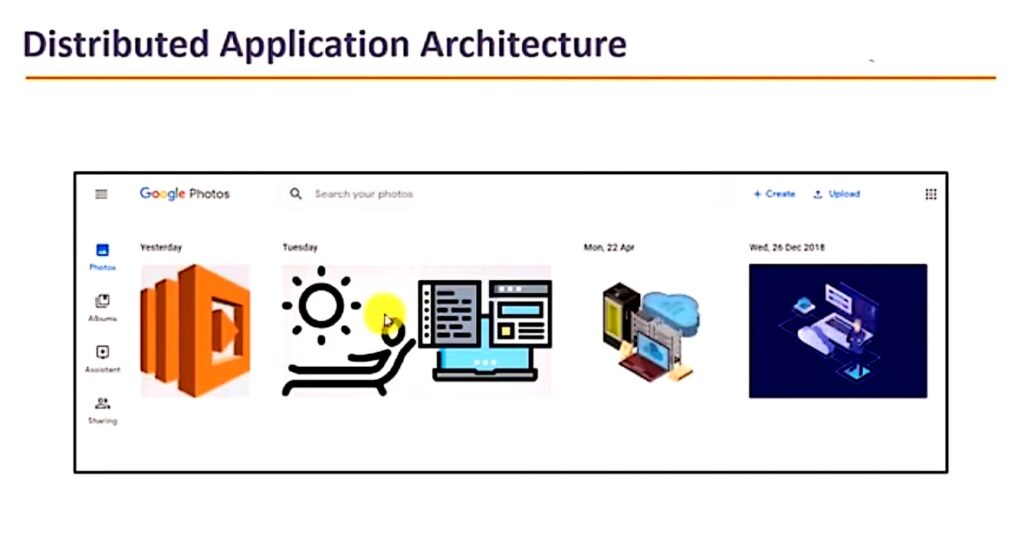
Google Search Engine. Social media platforms, online gaming etc.
For Google search engine:
How it works: When you search something on Google, the query is processed by thousands of computers distributed across multiple data centers worldwide.
These computers work together to index the web, search through massive amounts of data, and return relevant results in a fraction of a second.
Why it’s distributed: To handle millions of searches queries every second, Google needs to distribute the workload across many servers, ensuring quick and efficient search results.
Key characteristics :
Key Characteristics of Distributed Cloud Computing:
Decentralization: Services and resources are distributed across multiple physical locations, but they are centrally managed through a unified interface.
Scalability: Resources can be scaled dynamically across different locations to meet demand.
Low Latency: By placing resources closer to end users or edge devices, distributed clouds reduce data travel time and improve responsiveness.
Resilience: Redundant systems in distributed clouds can ensure high availability and fault tolerance.
Compliance and Governance: Distributed clouds can help organizations comply with regional data sovereignty laws by processing and storing data locally.
key Components
Key Components of Distributed Cloud:
Public Cloud Integration: Large-scale resources managed by providers like AWS, Google Cloud, or Azure.
Private Cloud Support: On-premises solutions that integrate seamlessly with public cloud services.
Edge Computing: Processing data near the source of data generation, such as IoT devices.
Orchestration Tools: Software to manage and synchronize workloads, data, and services across locations.
Use Cases
Content Delivery Networks (CDNs): Distributing cached content close to end users for fast delivery.
IoT and Smart Devices: Processing data at the edge to minimize latency.
Global Businesses: Localized services to meet regional demands and legal compliance.
Real-Time Applications: Gaming, AR/VR, and financial trading benefit from reduced latency.
Distributed cloud computing represents a shift towards more adaptable and efficient use of cloud resources, playing a critical role in enabling modern applications and services.